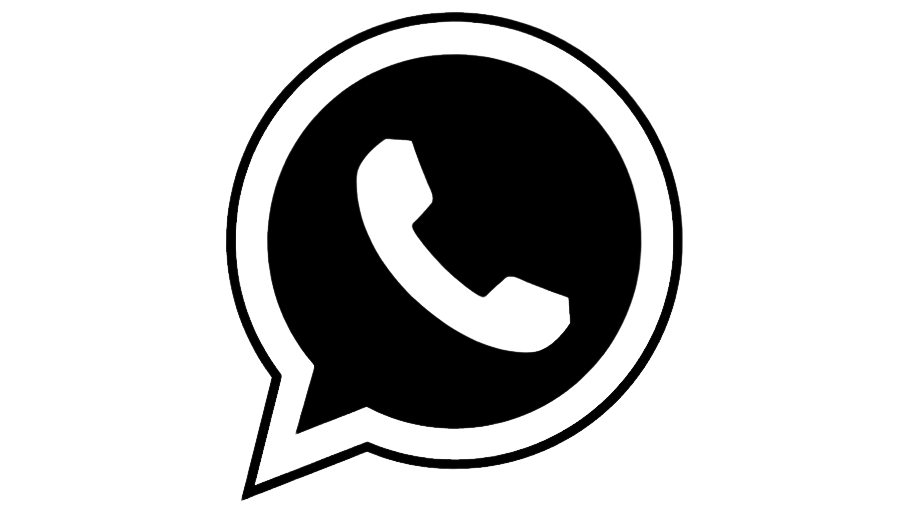Account
Your account settings allow you to personalize and secure your shopping experience. Follow the instructions below to manage your account settings efficiently.
Updating Personal Information
Keep your personal information up-to-date for a smooth experience:
Changing Your Password
Enhance your account security by regularly updating your password:
Managing Notifications
Stay informed by setting your notification preferences:
Managing Addresses
Save and update your shipping addresses for faster checkout:
Account Security
We prioritize the security of your account. Follow these tips to keep your account secure:
Setting Preferences
Customize your account to suit your preferences:
Need Help?
If you need assistance with your account settings, our customer support team is here to help. You can reach us via: